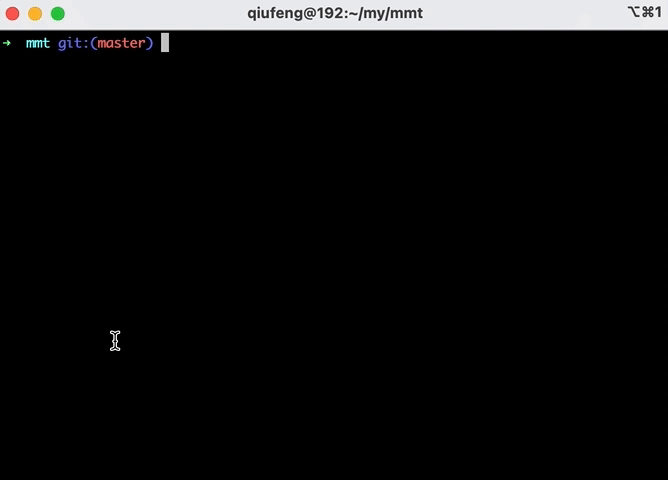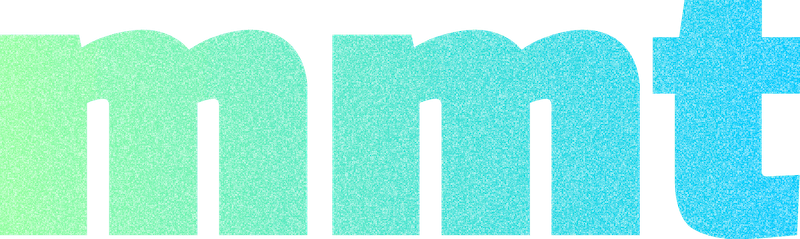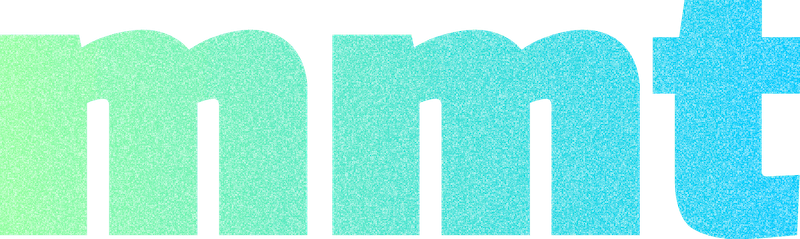
A tool that automatically opens multiple panes to execute multiple commands in MacOS + iTerm2 For developers
Improve your efficiency in handling tasks.
Getting Started
Example introduction
The following is an introduction to common examples, and more functions are waiting for you to explore.
1. Single project and multiple warehouses
When your project has two projects, front and back, you always need to remember multiple commands or multiple directories, and opening multiple windows will always be troublesome.
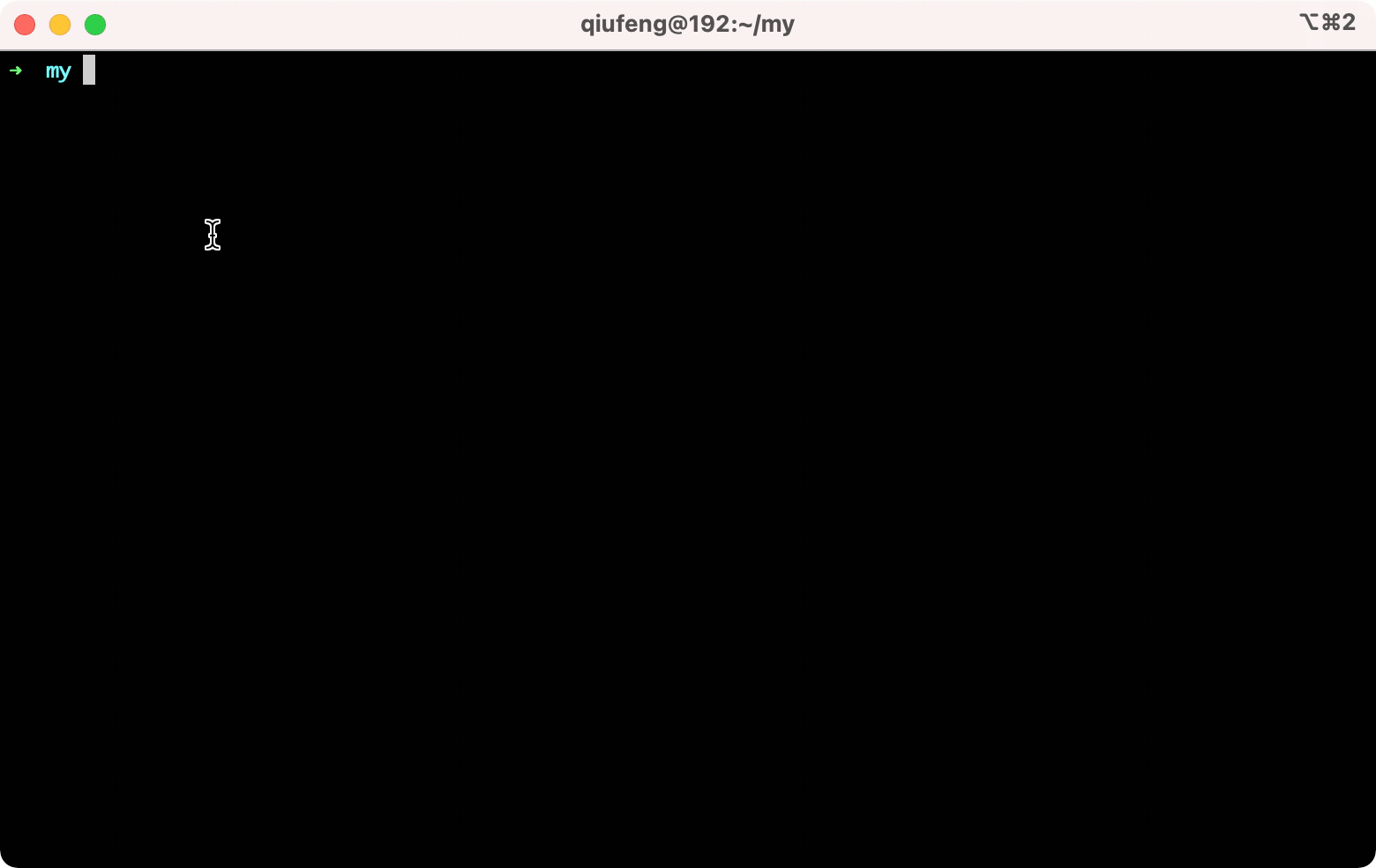
2. Multi-project multi-warehouse
When you maintain multiple technology stack projects by yourself, you can't always remember the startup command. The startup command for a Vue project may be `npm run serve`, while for a React project it is `npm run start`, and some projects may also be `npm run dev`. Using mmt smoothes out this difference and you don't have to memorize your project path.
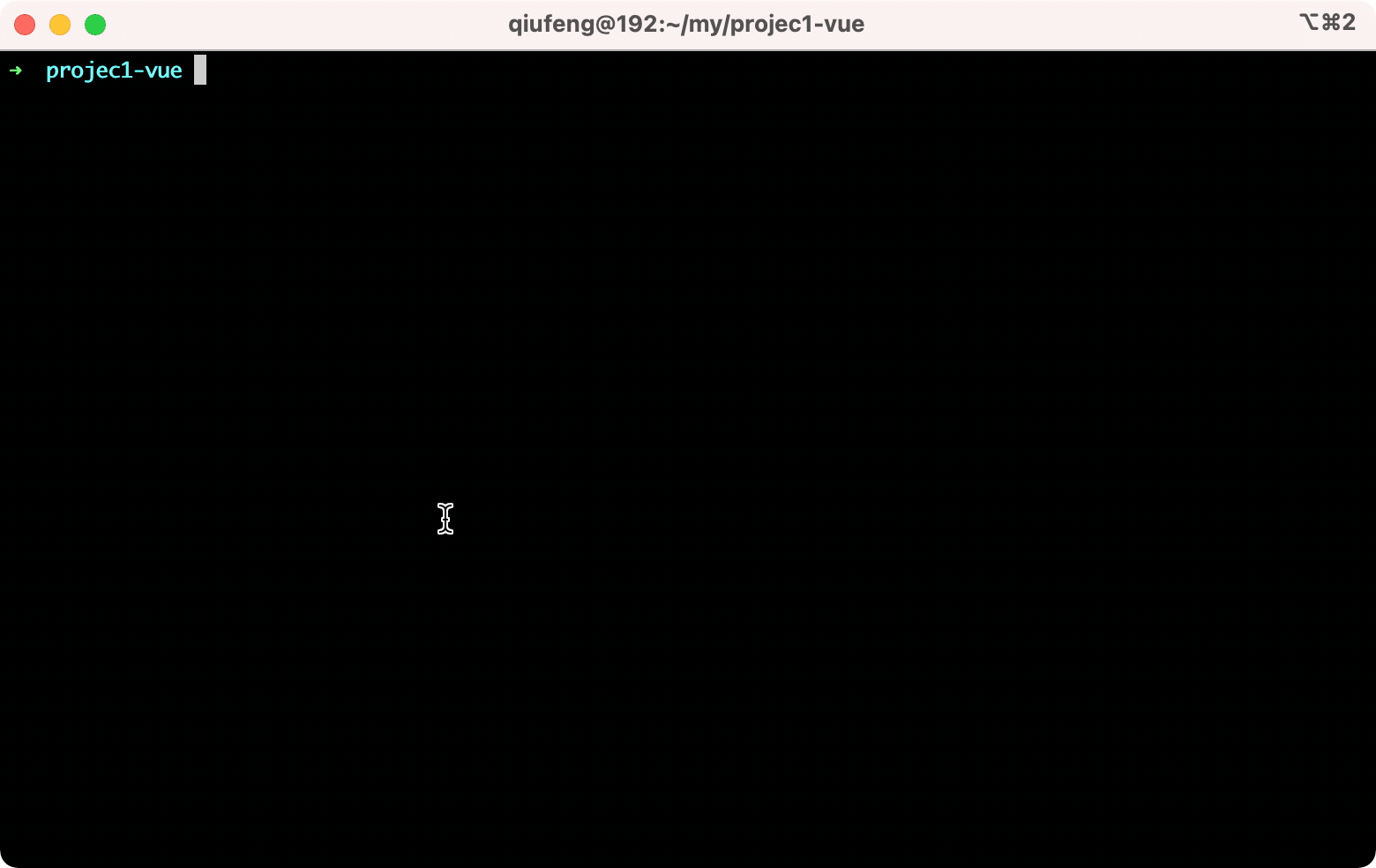
3. Script Aliases
Whenever we need to switch projects, there are some pre-made environments and mmt can help us handle those situations. For example, one of my local projects needs to rely on two container environments e8a47b8aed91 and e0d433a26388. At this time, running mmt will automatically execute the command.
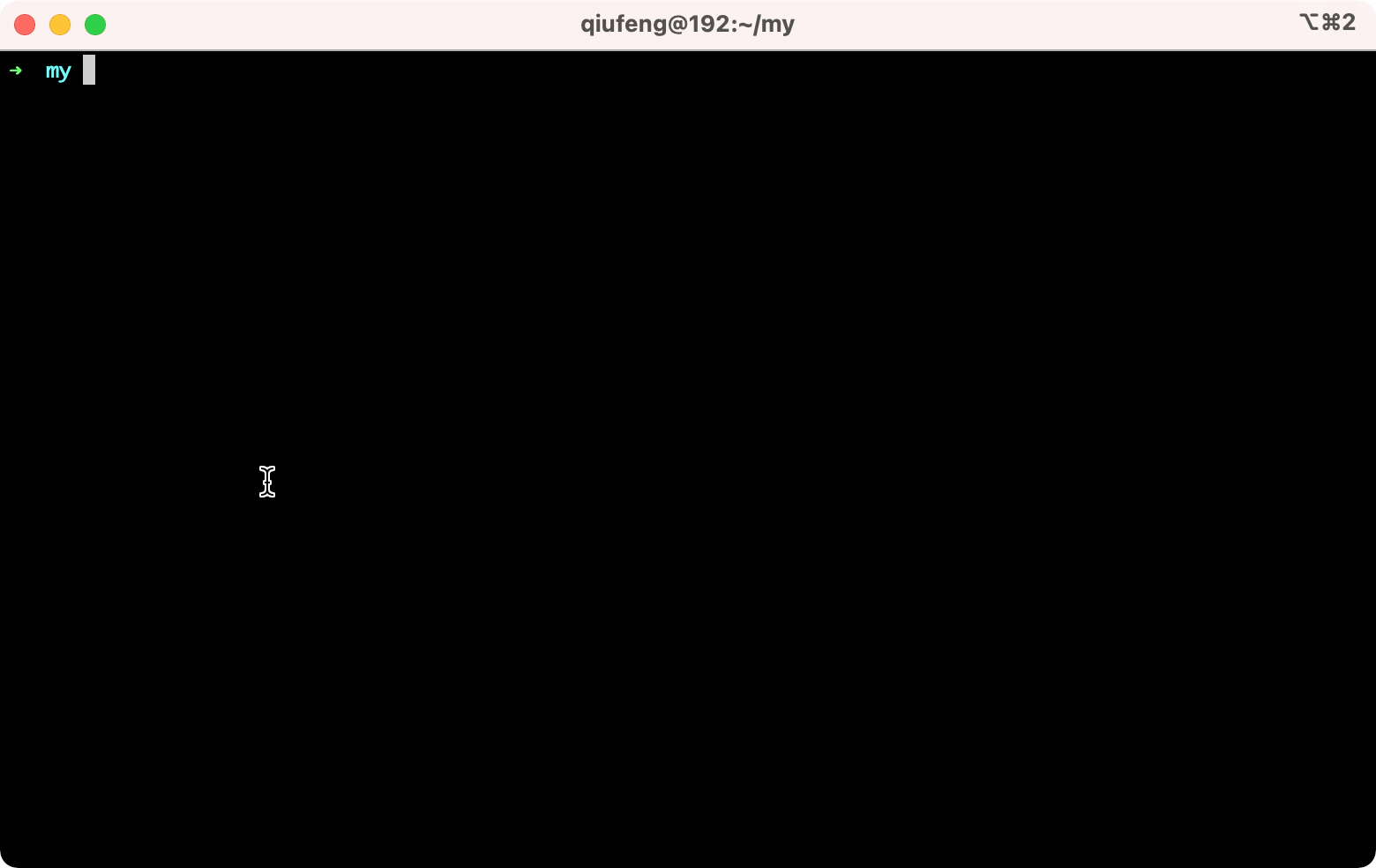
4.Data portability
Support import and export, so that your commands can be shared with your friends.